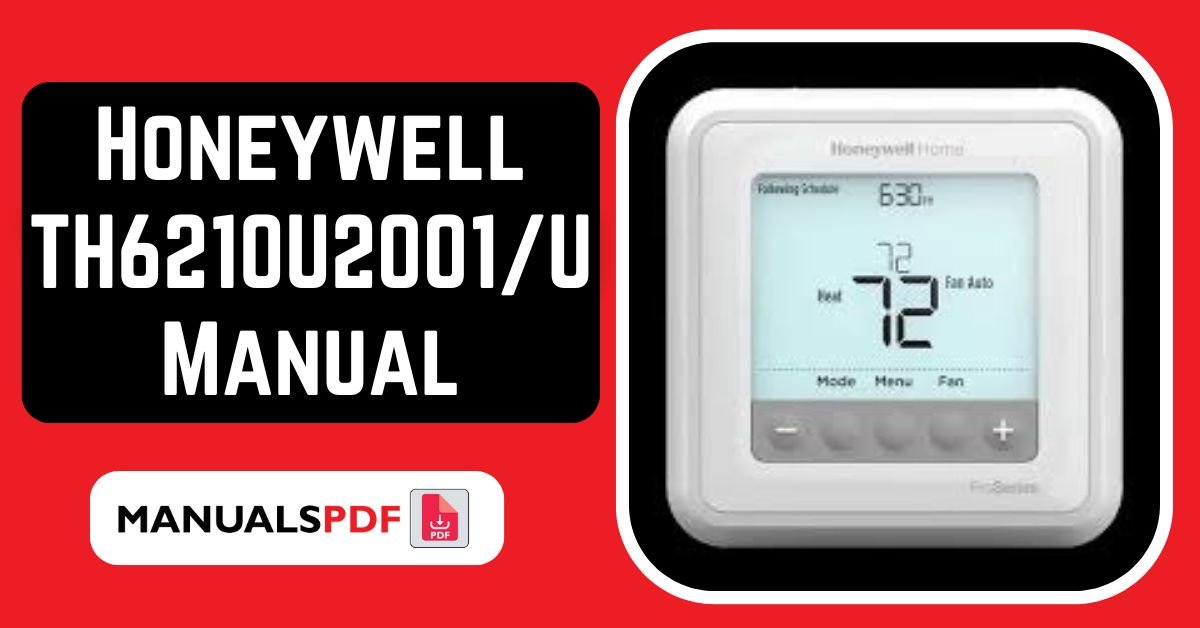The Honeywell TH6210U2001/U is a programmable thermostat designed for optimal comfort and energy efficiency. It’s suitable for systems with up to 2 heat and 1 cool stages, making it compatible with a variety of heating and cooling setups.
The complete manual for Honeywell TH6210U2001/U is displayed below.
Table of Contents
Honeywell TH6210U2001/U Manual PDF
Honeywell TH6210U2001/U Specification
- Type: 7-day programmable thermostat
- Compatibility: Works with most 24V heating and cooling systems, including heat pumps and central air conditioners
- Display: Large, backlit touchscreen
- Temperature Range: 40°F to 90°F (4.5°C to 32°C)
- Control: Easy-to-use menu for setting schedules
- Energy Savings: Adjusts temperature based on your schedule to save energy
- Connectivity: Can be controlled remotely via the Honeywell Total Connect Comfort app (requires Wi-Fi)
- Power Source: 24V AC or C-wire, with battery backup for settings during power outages
- Dimensions: About 4.4 x 5.1 x 1.1 inches (11.2 x 13.0 x 2.8 cm)
- Weight: Approximately 5.6 ounces (159 grams)
Product Features
- Programmability: Allows you to set different temperatures for various times of the day and week.
- Easy-to-use interface: Simple navigation for convenient adjustments.
- Flexible scheduling: Create custom schedules to match your lifestyle.
- Energy efficiency: Helps reduce energy consumption by optimizing heating and cooling.
- Compatibility: Works with various HVAC systems.
Find the product here.
Also Read: Honeywell Thermostat RTH221B1039/E1 Manual PDF
Frequently Asked Questions (FAQs)
How to unlock Honeywell TH6210U2001?
General Steps:
Press the menu button: This is usually located in the center of the thermostat.
Enter the default PIN: The most common default PIN is “1234.” Use the arrow buttons to input the numbers and then press “select.”
Unlock successful: If the PIN is correct, your thermostat should unlock.
If the default PIN doesn’t work:
Check the user manual: There might be a specific unlock code for your model.
Contact Honeywell support: They can provide assistance with unlocking your thermostat.
How to reset honeywell thermostat passcode?
Turn Off the Thermostat: Switch it off or remove the batteries if needed.
Detach the Thermostat: Carefully remove it from the wall plate.
Find the Reset Option: Look for a reset button or use the menu if your model has one.
Use the Default Passcode: Try entering “1234” or “0000” if prompted.
Reattach and Test: Put the thermostat back, turn it on, and check if it’s working.
How do I get my thermostat out of lock mode?
Check for Lock Icon: Look for a lock symbol on the display.
Open the Menu: Use the touchscreen or buttons to access settings.
Enter Passcode: Try the default code like “1234” or “0000.”
Disable Lock Mode: Find and select the option to unlock or disable the lock.
Test It: Make sure you can adjust the settings now.
What is the default password for Honeywell?
The default password for most Honeywell thermostats is usually:
“1234”
“0000”