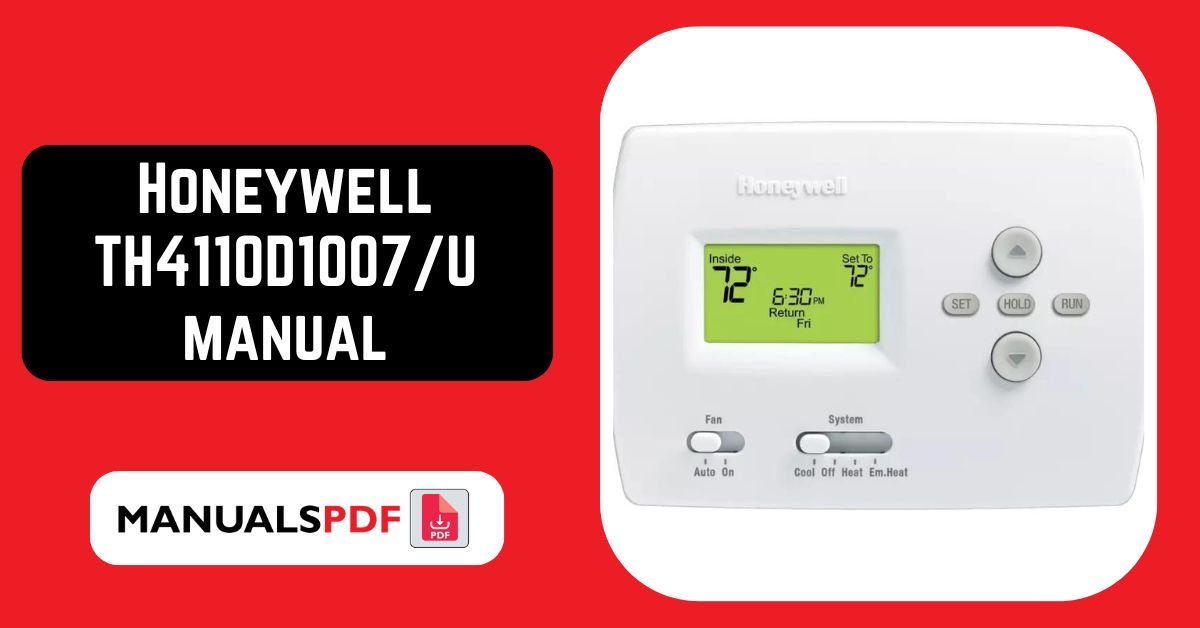The Honeywell TH4110D1007/U is a straightforward, programmable thermostat designed for basic temperature control. It’s a reliable option for homeowners seeking a simple way to manage their heating and cooling systems.
The complete manual for Honeywell TH4110D1007/U is displayed below.
Table of Contents
Honeywell TH4110D1007/U Manual PDF
Honeywell TH4110D1007/U Specification:
- Type: Non-programmable thermostat
- Compatibility: Works with 24V heating and cooling systems (e.g., gas, electric, heat pumps)
- Display: Digital LCD
- Temperature Range: Typically 40°F to 90°F (4.5°C to 32°C)
- Control: Manual temperature adjustment with up and down buttons
- Modes: Heating, cooling, and off
- Power Source: 24V AC, does not require batteries
- Dimensions: Approximately 4.5 x 4.5 x 1.0 inches (11.4 x 11.4 x 2.5 cm)
- Installation: Mounts on a standard wall plate
Product Features:
- Type: Non-programmable thermostat
- Display: Simple, easy-to-read digital display
- Temperature Control: Allows you to manually adjust and set the temperature using up and down arrows.
- Compatibility: Works with most 24V heating and cooling systems, including gas, electric, and heat pump systems.
- Operation: Provides basic on/off control for your HVAC system without advanced scheduling or programming features.
- Buttons: Includes buttons for adjusting the temperature and switching between heating and cooling modes.
- Design: Compact and user-friendly, ideal for those who prefer a straightforward approach to temperature management.
Find the product here.
Also Read : Honeywell RTH9585WF1004 Manual PDF
Frequently Asked Questions (FAQs)
How do I manually use my Honeywell thermostat?
Turn It On: Make sure the thermostat is powered up.
Set the Mode: Press the “Mode” button to choose Heating, Cooling, or Off.
Adjust Temperature: Use the up and down arrows to set your desired temperature.
Check Display: Ensure the settings are correct.
How do I set my Honeywell heating system?
Turn On the Thermostat: Make sure it’s powered on.
Select Heating Mode: Press the “Mode” button until you see “Heat.”
Set Temperature: Use the up and down arrows to choose your desired temperature.
Confirm Settings: Check the display to ensure it shows the correct heating mode and temperature.
How do I reset a blank Honeywell thermostat?
Check Power: Ensure the thermostat has power and that the circuit breaker is on. Replace or install batteries if needed.
Hard Reset:
Remove Thermostat: Take it off the wall.
Turn Off Power: Switch off at the circuit breaker.
Wait: Leave it off for 5 minutes.
Turn Power Back On: Restore power and reattach the thermostat.
Check Display: If the display is still blank, replace the batteries or check the manual for more help.
Refer to Manual: For specific instructions or persistent problems, consult the user manual or contact Honeywell support.
How do I set my Honeywell room temperature?
Turn On the Thermostat: Ensure it’s powered on.
Select the Mode: Press the “Mode” button to choose Heating, Cooling, or Auto.
Set the Temperature: Use the up and down arrows to adjust the temperature to your preference.
Confirm Settings: Check the display to ensure the correct temperature is set.