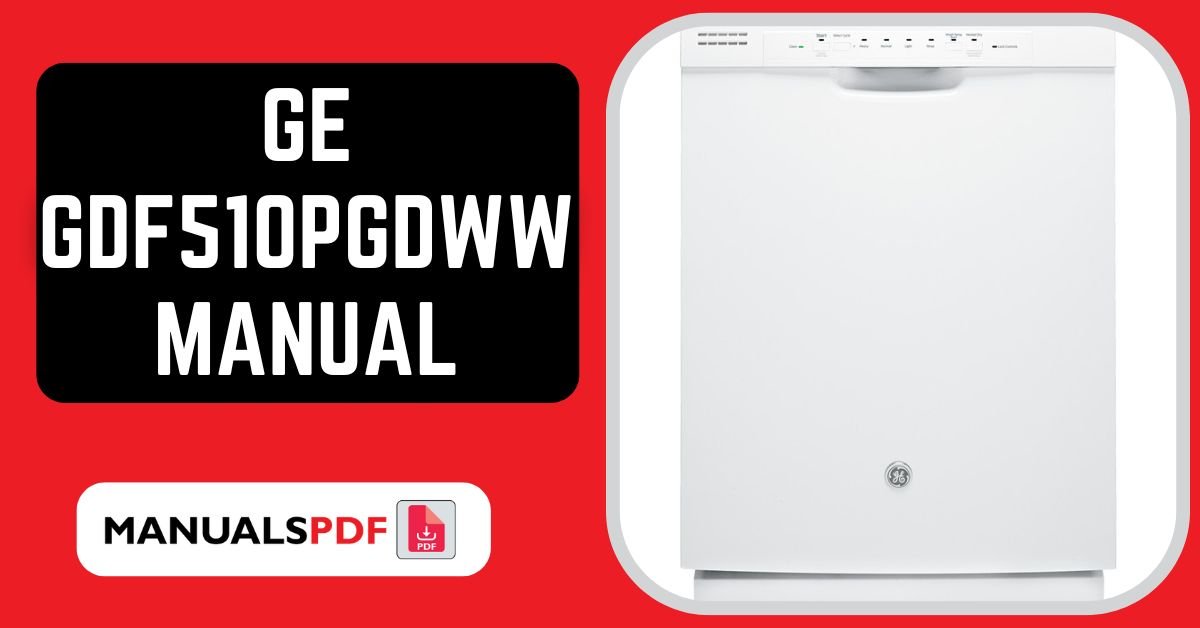The GE GDF510PGDWW dishwasher is a convenient and efficient under-counter appliance that can handle a large load of dishes, making it ideal for families or those who entertain frequently. This user manual guide will equip you with all the information you need to operate and maintain your dishwasher for optimal performance.
You can find the complete Manual for your GE GDF510PGDWW dishwasher below.
Table of Contents
GE GDF510PGDWW Manual PDF
GE GDF510PGDWW Specifications
Dimensions: 34 H x 23 3/4 W x 24 D
APPEARANCE
| Color Appearance | White |
| Control Panel Color | White |
| Door Appearance | Contour door |
| Door Style | Long Door |
| Handle Color | Color-Matched |
| Handle Design | Recessed |
| Installation | Side or Top Mount Install Brackets Included Built-Up Floor Capable Flush Cabinet Installation |
ECONOMICAL / QUIET
| Door Insulation | Insulation |
| Motor Type | Single Speed |
| Quiet Features | Quiet Water Valve Sealed Toe Kick |
| Quiet Package | 55 dBA |
FEATURES
| Control Type | Front Controls Electronic Tactile Buttons |
| Dishwasher Control Features | Last Cycle Memory 1 “Clean” Cycle Progress Indicator |
| Dishwasher Cycles | Heavy Wash Normal Wash Light Wash Rinse Only |
| Dishwasher Drying Features | 4-Pass Multi-Wattage Wash & Dry Element Heated Dry – On/Off |
| Dishwasher Options | Child Lock Wash TempBoost Heated Dry Start/Reset |
| Dispenser | Rinse Aid with Indicator and Adjustment |
| Door Liner | Clean Design with Plastic |
| Exterior Style | Traditional |
| Latch | Center Pull |
| Leveling System | 4 Leveling Legs |
| Lower Rack | Ball-Tip Tines SpaceMaker Silverware Basket |
| Number of Cycles | 4 |
| Number of Options | 3 |
| Number of Place Settings | 14 |
| Rack Color | Pearlescent Dark Gray |
| Rack Features | Silverware Basket w/ Cell Covers Ball-Tipped Tines |
| Racking System | Towerless Pearlescent Dark Gray |
| Sensor | Temperature |
| Style | Built-In |
| Tub and Door Liner | American Gray Plastic Tub Interior |
| Tub Liner | Plastic |
| Tub Type | Tall Tub |
| Upper Rack | Ball-Tip Tines |
| Wash Arms | 3 Pressurized Wash Arms Lower Middle Upper |
| Wash System | 500 Series |
| Wash System Features | Dual Pumps and Motors Automatic Temperature Control Drain Pump Piranha™ Hard Food Disposer with removable filter Dedicated Silverware Jets |
| Water Filtration System | 100% Filtration with Piranha Hard Food Disposer and Removable Filter |
POWER / RATINGS
| Calrod Heater Watts | 415/800 |
| Volts/Hertz/Amps | 120v; 60Hz; 7.1A |
WARRANTY
| Labor Warranty | Limited 1-year entire appliance |
| Parts Warranty | Limited 1-year entire appliance |
| Warranty Notes | See written warranty for full details |
WEIGHTS & DIMENSIONS
| Approximate Shipping Weight | 75 lb |
| Cabinet Width | 24 in |
| Height w/ Legs Retracted – Minimum Height | 33 3/8 in |
| Height w/Legs Extended – Maximum Height | 34 5/8 in |
| Net Weight | 59 lb |
| Overall Depth | 24 in |
| Overall Height | 34 in |
| Overall Width | 23 3/4 in |
Frequently Asked Questions (FAQs)
What are the codes on a GE dishwasher?
GE dishwashers use codes to indicate errors or functions, displayed on the control panel’s digital screen or through blinking lights.
Types of Codes:
Error Codes: These typically start with “F” or “C” and indicate problems with the dishwasher’s operation. Examples include:
C1: Drainage issue (exceeded drain time)
E7: Faulty water temperature sensor
C8: Detergent dispenser blockage
PF: Power failure
Function Codes: These usually start with “H” and denote specific dishwasher functions, such as:
H1: Delay Start mode activated
How to put GE dishwasher in clean mode?
GE dishwashers don’t have a dedicated “clean” mode, but you can clean them using two main methods:
Deep Cleaning with Vinegar or Dishwasher Cleaner:
Vinegar: Place 2 cups of white vinegar in a dishwasher-safe bowl on the bottom rack and run a hot water cycle without detergent.
Dishwasher Cleaner: Use Affresh dishwasher cleaner tablets. Place a tablet on the bottom rack and run a normal cycle with hot water.
Sanitize Cycle (if available): Some GE models have a sanitize cycle that uses high-temperature water to kill bacteria. Check your user manual to see if your dishwasher has this feature and for specific instructions.
Why is my GE dishwasher beeping?
Your GE dishwasher might be beeping for a few reasons:
Unlatched Door: The most common cause. The dishwasher beeps to indicate the door isn’t securely shut, preventing the cycle from proceeding. Ensure the door is firmly closed and latched.
Cycle Completion: Some models beep when the wash cycle is finished. Check your user manual to confirm if this applies to your dishwasher.
Error Code: Beeping accompanied by flashing lights on the control panel may indicate an error code. Consult your user manual to identify the error and follow the troubleshooting steps.
How do you reset a GE dishwasher after power outage?
To reset your GE dishwasher after a power outage, follow these steps:
Simple Reset:
Check the Circuit Breaker: Ensure the dishwasher breaker in your breaker box is switched “on.”
Press Start/Reset Button: Locate the “Start/Reset” button on the control panel and press it for a few seconds to reset the dishwasher.
Hard Reset (if the simple reset doesn’t work):
Disconnect Power:Unplug the Dishwasher: If accessible, unplug the dishwasher from the wall outlet and wait for 30 seconds to a minute.
Turn Off at Circuit Breaker: Turn off the dishwasher’s breaker in the breaker box for 30 seconds to a minute.
Restore Power: Plug the dishwasher back in or turn the breaker back on.
Test the Dishwasher: Run a short cycle to ensure it functions normally.
How to do a hard reset on GE washer?
After a power outage, your GE dishwasher might require a reset. Here’s a quick guide:
Try a simple reset first:
Check the circuit breaker for the dishwasher.
Press the “Start/Reset” button on the dishwasher (if available).
If that fails, perform a hard reset:
Disconnect power by unplugging the dishwasher or turning off the breaker for 30 seconds to 1 minute.
Reconnect power and try running a short cycle.
How do I put my GE washer in diagnostic mode?
To enter diagnostic mode on your GE washer:
Unplug the washer for safety.
Consult your user manual for specific instructions. It usually involves holding a button combination while turning a knob.
The manual will explain what the displayed codes or test results mean in your specific model.
How do you unlock the controls on a GE washer?
Unlocking the controls on a GE washer is simple:
For Most GE Washers:
Locate the Control Lock button on the control panel. It may be labeled as Light Control Lock or just Lock.
Press and hold the Control Lock button for 3 seconds. A beep or light indicator will confirm the controls are unlocked.
For Older GE Washer Models:
Find the Rinse and Spin buttons on the control panel.
Press and hold both buttons simultaneously for 3 seconds to unlock the controls.
How to reset timer on GE washing machine?
GE washers don’t have a dedicated “reset timer” function, but you can perform a soft reset to clear any temporary glitches affecting the timer. Here’s how:
Disconnect Power: Unplug the washer from the wall outlet or turn off the dedicated circuit breaker.
Wait for Power Drain: Leave the washer unplugged or with the breaker off for at least 2 minutes.
Reconnect Power: Plug the washer back in or turn the circuit breaker back on.
Test the Washer: Select a wash cycle and start the washer to ensure the timer functions normally.