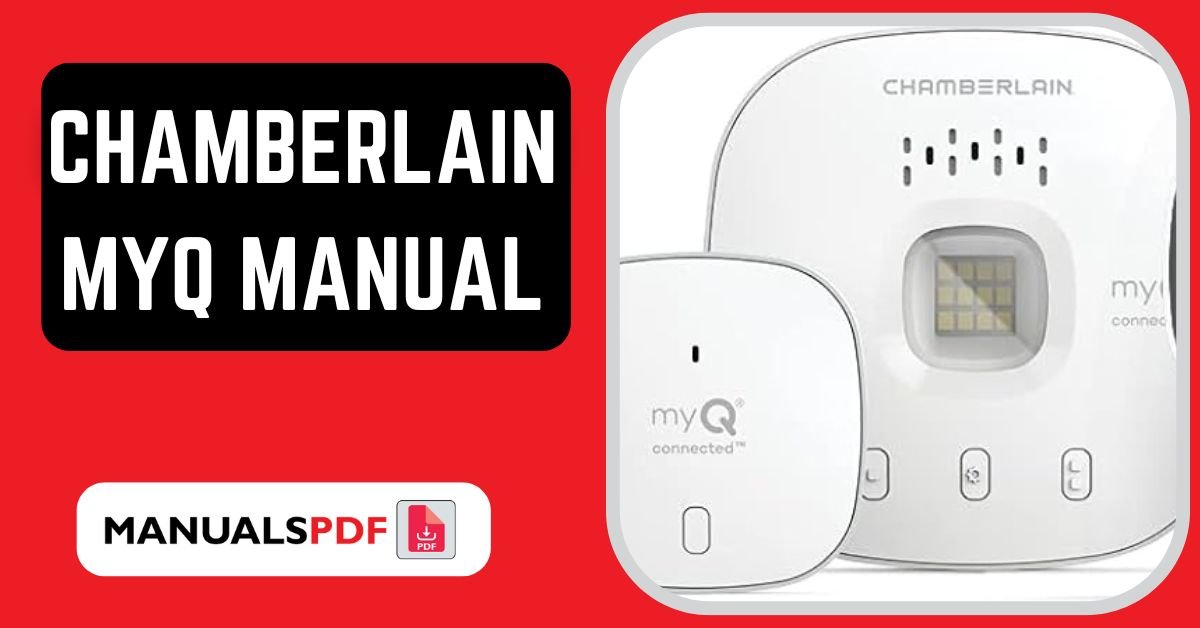The Chamberlain MYQ system offers a smart and convenient way to control your garage door opener remotely using your smartphone or tablet. This manual will guide you through the installation process, app setup, and functionalities of the MYQ system.
Table of Contents
You can find the complete manuals for your Chamberlain MYQ in the file displayed below.
Chamberlain MYQ Manual PDF
Understanding MYQ Components:
The MYQ system usually includes:
- Smart Garage Control Hub: This connects to your home’s Wi-Fi and works with your existing garage door opener.
- Door Sensor (Optional): This sensor tracks if your garage door is open or closed and updates the app in real time.
Installation Steps:
- Download the myQ App: Make sure you have the myQ app on your smartphone or tablet.
- Door Sensor Installation (Optional):
- Follow the sensor’s manual. Generally, you mount the sensor on the garage door frame and the magnet on the door.
- Wi-Fi Hub Installation:
- Find a spot with a strong Wi-Fi signal for the hub.
- Use the app to pair the sensor (if installed) with the hub.
- Securely mount the hub with the provided hardware.
- Connecting to the Internet:
- The app will help you connect the hub to your home’s Wi-Fi. Have your Wi-Fi name and password ready.
MYQ App Setup and Features:
- Create an Account or Login:
- Open the myQ app and create a new account or log in.
- Adding Your Smart Garage Control:
- Follow the app prompts to add your MYQ system.
- Pair the hub with your garage door opener using the app.
MYQ App Features:
Once set up, the myQ app allows you to:
- Open, close, and check your garage door status remotely.
- Schedule times for your garage door to open or close automatically.
- Get real-time notifications (if the sensor is installed) when your garage door opens or closes.
- Share access with trusted people using guest accounts.
- View the history of your garage door activity.
Frequently Asked Questions (FAQs)
How do I reprogram my myQ garage door opener?
There are two main ways to reprogram your myQ garage door opener:
Re-pairing the myQ Device:
If your myQ device is already set up but has connectivity issues, you can re-pair it without resetting everything. Check the myQ support page for instructions on “Reconnecting your Garage Door Opener to a myQ Smart Device” [Chamberlain Support – Reconnect Door Opener].
Factory Resetting your myQ Garage Door Opener:
This will erase all codes, accessories, and settings. You’ll need to set it up again from scratch, including pairing it with your opener and the myQ app. Here are the steps:
Find the yellow learn button on your myQ opener (usually on the back or side of the motor unit for ceiling-mounted openers, or under the front cover for wall-mounted models).
Press and hold the learn button for 6-8 seconds until the LED goes out.
Repeat the previous step immediately, holding the button until the LED goes out again.
Do this one more time: press and hold the learn button until the LED goes out.
You should hear three quick beeps to confirm the factory reset.
How do I reset my Chamberlain garage door opener?
Resetting a Chamberlain garage door opener clears all programmed remotes and keypads from its memory. Here’s how to reset it:
Find the Learn button: Look for the Learn button on your Chamberlain garage door opener. It’s usually near a small yellow antenna wire. You might need a ladder if the unit is ceiling-mounted.
Press and hold the Learn button: Hold the Learn button for about 6 seconds. The indicator light next to the button may turn on during this time.
Wait for the light to go out: Keep holding the button until the indicator light turns off. This means the reset was successful.
Important: After resetting, your remotes and keypads will no longer work. You’ll need to reprogram them using the instructions in your Chamberlain garage door opener manual.
What is the Learn button on the Chamberlain myQ garage door opener?
The Learn button on your Chamberlain myQ garage door opener has two main functions:
Programming New Devices: This is the primary use. Pressing the Learn button puts the opener in learning mode, allowing it to recognize signals from a new remote control, keypad, or myQ device.
Clearing Memory: On some Chamberlain models, holding the Learn button for about 6 seconds clears the opener’s memory. This removes all previously programmed remotes, keypads, and myQ accessories (depending on the model).
Here’s a summary of the Learn button’s functions:
Short Press (1-2 seconds): Activates learning mode for programming new devices (remotes, keypads, or myQ devices).
Long Press (6 seconds): Clears the opener’s memory of all programmed devices (remotes, keypads, and myQ accessories, depending on the model).
How do I set up my garage door with myQ?
Setting up your garage door with myQ involves two main steps:
Preparing your environment: This includes ensuring compatibility and gathering necessary items.
Using the myQ app for setup: This involves downloading the app, creating an account, and following the in-app instructions for connecting your myQ device to your opener and Wi-Fi network.
Can I open my garage door with my phone with myQ?
Yes, absolutely! That’s the main feature of myQ. After setting up your myQ system, you can use the myQ app on your smartphone to open and close your garage door remotely.
Benefits of using myQ with your phone:
Convenience: Open or close your garage door from anywhere with an internet connection, so you don’t need a physical remote.
Security: Check the status of your garage door in real time through the app, giving you peace of mind if you accidentally leave it open.
Alerts: Get notifications on your phone whenever your garage door opens or closes, keeping you informed about any activity.
Why doesn’t my Chamberlain garage door opener work?
Your Chamberlain garage door opener might not work for various reasons. Here’s a quick rundown to troubleshoot:
Check Power: Look for tripped breakers, faulty outlets, or dead backup batteries (if applicable).
Remote/Keypad: Replace dead batteries, program new remotes, or try a different remote/wall button if possible.
Opener: Inspect safety sensors for obstructions or misalignment, check for loose wires (consult a professional if needed), or consider calling a specialist for potential mechanical problems.
What color is the learn button on the Chamberlain garage door opener?
The learn button on a Chamberlain garage door opener can be one of several colors:
Green
Red/Orange (red might appear orange over time)
Purple (might appear brown over time)
Yellow
What if my garage door opener has no learn button?
If your Chamberlain garage door opener doesn’t have a “learn” button, there are two main possibilities:
Older Model: You might have an older Chamberlain model that uses a different programming method. Check your user manual for specific instructions. In some cases, pressing and holding the light button on the opener while pressing a button on the remote might start the programming mode.
Built-in myQ: If you have a newer Chamberlain model with built-in myQ functionality, it probably doesn’t have a separate learn button. For these models, programming is usually done through the myQ app during the setup process.
Why won’t my Chamberlain remote program?
There are a few reasons why your Chamberlain remote might not program to your garage door opener. Here are the most common ones:
Dead Battery: A weak or dead battery in the remote is a frequent issue. Replace the battery with the correct type recommended in your Chamberlain manual.
Incorrect Programming: Make sure you’re following the correct programming steps for your specific Chamberlain model and remote. Check the user manual or look online for instructions using your model number and “programming remote.”
Remote Not Compatible: Not all Chamberlain remotes work with all openers. Ensure your remote is compatible with your particular opener model.
Opener Issues: The problem might be with the opener itself. Check if the opener’s learn button is malfunctioning, or if there might be electrical issues that need a technician’s help.
Why is my garage door not communicating with the remote?
Your garage door remote might not be communicating due to issues with either the remote or the opener itself.
Remote: Check for a dead battery, weak signal (try getting closer), or if it’s not programmed yet. In rare cases, the remote itself might be faulty.
Opener: The learn button might be malfunctioning, safety sensors could be obstructed, or there might be internal electrical problems.
If replacing the battery and moving closer don’t work, consult your Chamberlain manual or contact their support for further troubleshooting or repairs.