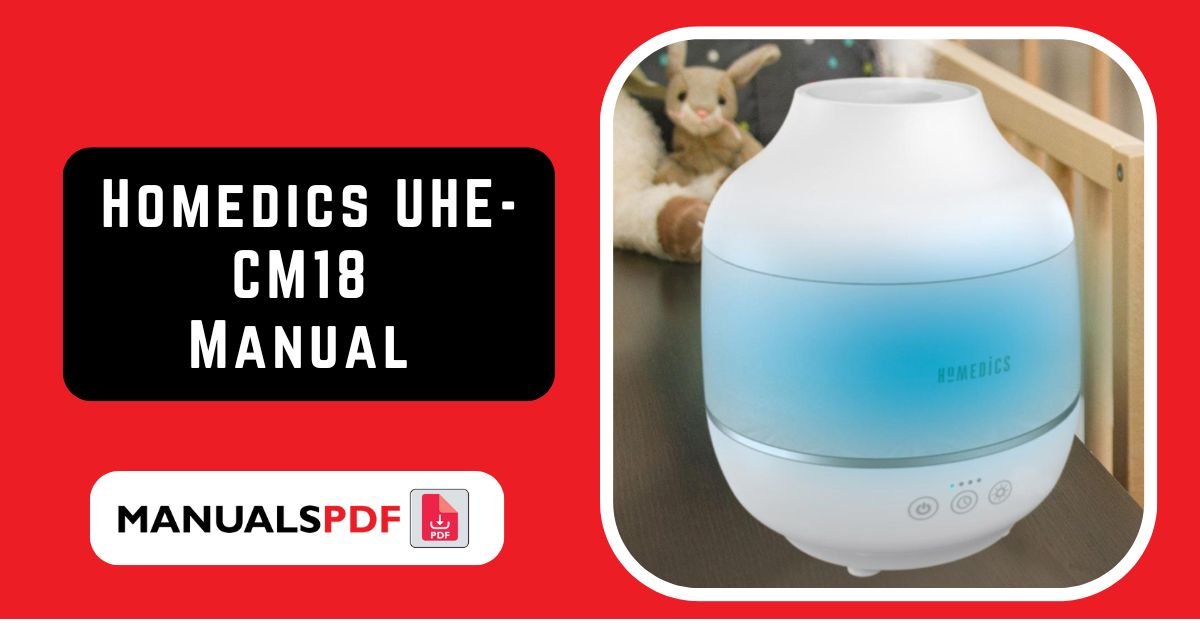The Homedics UHE-CM18 is designed to add moisture to the air in your home, which can be particularly beneficial during dry seasons or in environments with low humidity. Its ultrasonic technology ensures that it operates quietly while effectively dispersing a fine mist.
The complete manual for Homedics UHE-CM18 is displayed below.
Table of Contents
Homedics UHE-CM18 Manual PDF
Homedics UHE-CM18 Specification
- Type: Ultrasonic Cool Mist Humidifier
- Dimensions: Approximately 9.4 x 7.5 x 13.2 inches (varies slightly by model and manufacturer)
- Weight: Around 2.8 lbs
- Tank Capacity: 1.4 gallons (5.3 liters)
- Run Time: Up to 60 hours on the low setting (varies with usage and environmental conditions)
- Coverage Area: Ideal for rooms up to 350 square feet (33 m²)
- Power Consumption: Typically around 30 watts
- Noise Level: Operates quietly at less than 30 dB
Product Features
- Ultrasonic Technology: Uses high-frequency vibrations to produce a fine mist without the noise associated with traditional humidifiers.
- Adjustable Mist Control: Allows you to customize the level of mist output according to your preference.
- Cool Mist: Produces a cool mist that can help alleviate dry air symptoms such as dry skin and irritated sinuses.
- Automatic Shutoff: Equipped with an auto shut-off feature that turns off the humidifier when the water level is low or when the tank is removed.
- Easy-to-Fill Tank: Features a wide opening for convenient filling and cleaning.
- Filter-Free Operation: Does not require filters, reducing maintenance and operational costs.
- Night Light: Includes a soft night light option to provide gentle illumination in the dark.
- Variable Humidity Settings: Offers multiple settings to control the intensity of the mist output.
- Translucent Tank: The tank is often translucent, allowing you to easily monitor the water level.
- Anti-Microbial Protection: Some models may include features designed to inhibit bacterial growth within the tank.
Find the products here.
Also Read : Homedics Total Comfort Deluxe UHE-CMTF91 Manual PDF
Frequently Asked Questions (FAQs)
What do the buttons on a HoMedics humidifier do?
Power Button: Turns the humidifier on or off.
Mist Control: Adjusts mist intensity (low to high).
Humidity Level: Sets your desired humidity level.
Timer: Sets how long the humidifier runs before shutting off.
Night Light: Toggles the night light on or off.
Mode: Chooses different operating modes (e.g., continuous or intermittent mist).
Auto Shutoff: Activates auto shutoff when the water is low.
Filter Indicator: Shows when to replace the filter.
Cleaning Reminder: Alerts you when it’s time to clean the humidifier.
How do you reset the clean on a HoMedics humidifier?
Turn Off & Unplug: Switch off and unplug the humidifier.
Clean the Unit: Clean the tank and parts as instructed.
Reassemble: Put the humidifier back together.
Plug In & Power On: Plug it in and turn it on.
Reset Indicator: Press and hold the “Clean” button until the light turns off.
What does red light mean on a HoMedics humidifier?
Low Water Level: The water tank may be empty or very low. Refill the tank to resolve this.
Filter Replacement Needed: Some models use a filter, and the red light may signal that the filter needs to be replaced or cleaned.
Maintenance Required: The red light might indicate that the humidifier needs cleaning or maintenance.
How do you clean the inside tube of a HoMedics humidifier?
Turn Off & Unplug: Make sure the humidifier is off and unplugged.
Remove Parts: Take out the water tank and other detachable parts.
Mix Solution: Combine water with vinegar or mild detergent.
Clean Tube: Use a small brush or a cloth soaked in the solution to clean the inside of the tube.
Rinse: Rinse the tube and parts with clean water.
Dry: Let everything dry completely.
Reassemble & Refill: Put the humidifier back together, refill the tank, and plug it in.
What setting should my humidifier be on?
For Comfort: Adjust based on your comfort level and any dryness issues.
For Room Size: Use a higher setting for larger rooms.
For Conditions: Increase setting in very dry conditions, lower it if it’s more humid.
Automatic Settings: Use if available for automatic adjustments.