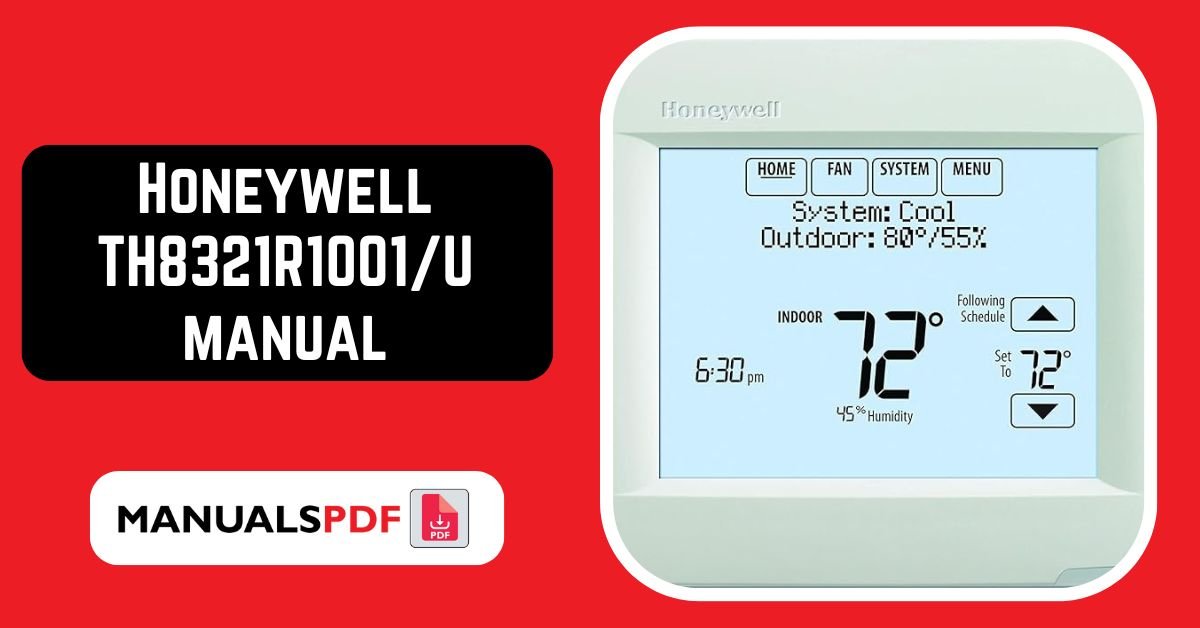The Honeywell TH8321R1001/U is part of Honeywell’s Prestige series. It offers advanced functionality for managing heating and cooling systems with ease. The thermostat provides remote access, smart scheduling, and detailed climate control features, making it a robust choice for homeowners seeking both convenience and efficiency.
The complete manual for Honeywell TH8321R1001/U is displayed below.
Table of Contents
Honeywell TH8321R1001/U manual
Honeywell TH8321R1001/U Specification
Display:
- Type: Full-color touchscreen
- Size: 4.3 inches (diagonal)
- Resolution: 480 x 320 pixels
Compatibility:
- HVAC Systems: Compatible with most 24V heating and cooling systems, including single-stage and multi-stage systems, heat pumps, and gas or electric systems.
- Wi-Fi: Works with standard 2.4 GHz Wi-Fi networks.
Connectivity:
- App Control: Managed via the Honeywell Home app, available for iOS and Android devices.
- Voice Control: Compatible with Amazon Alexa and Google Assistant for voice commands.
Power Supply:
- Power Source: Requires a common wire (C-wire) for continuous power.
- Battery Backup: The thermostat uses a lithium battery for backup in case of power outages, but primarily relies on the C-wire.
Product Features
Wi-Fi Connectivity:
- Remote Access: Allows you to control and monitor your thermostat from anywhere using the Honeywell Home app on your smartphone or tablet.
Smart Scheduling:
- Programmable: Offers 7-day scheduling with up to 4 periods per day, allowing you to set different temperatures for different times and days.
Adaptive Intelligent Learning:
- Auto-Scheduling: Learns your preferences and schedule over time to create a personalized heating and cooling schedule.
Energy Savings:
- Alerts and Reminders: Provides notifications for filter changes, maintenance, and energy usage tips to help save on heating and cooling costs.
Touchscreen Interface:
- User-Friendly: Features an easy-to-navigate full-color touchscreen for intuitive operation and adjustments.
Humidity Control:
- Humidity Sensing: Monitors and controls indoor humidity levels when used with compatible equipment.
Zone Control:
- Multiple Zones: Supports zoning systems to manage different areas of your home independently, if your HVAC system is equipped for zoning.
Vacation Mode:
- Energy Savings: Allows you to set a specific temperature for when you’re away, saving energy while you’re not home.
Filter Change Reminders:
- Maintenance Alerts: Reminds you when it’s time to replace or clean air filters.
Customizable Display:
- Personalization: Offers customizable display options to suit your preferences.
Installation: Requires a C-wire for proper operation. If your system doesn’t have a C-wire, you may need to install one or use a C-wire adapter.
Compatibility Check: Ensure compatibility with your HVAC system using Honeywell’s online compatibility tool or consult a professional.
Find the products here.
Also Read : Honeywell RTH6580WF Manual PDF
Frequently Asked Questions (FAQs)
Does Honeywell th8320r1003 have wi fi?
No, the Honeywell TH8320R1003 does not have Wi-Fi capability. It is a part of Honeywell’s Prestige series and offers advanced features for controlling heating and cooling systems, but it lacks built-in Wi-Fi for remote access.
For Wi-Fi capabilities, you would need to look at other models in Honeywell’s lineup, such as the TH8321R1001, which includes Wi-Fi connectivity for remote control via the Honeywell Home app.
How to connect Honeywell 8000 to WiFi?
Turn On: Ensure the thermostat is powered on.
Menu: Press the “Menu” button.
Wi-Fi Settings: Go to “Wi-Fi” settings.
Select Network: Choose your Wi-Fi network.
Enter Password: Type in your Wi-Fi password.
Connect: Tap “Connect”.
Confirm: Check for a Wi-Fi icon to confirm it’s connected.
App Setup: Download the Honeywell Home app and follow instructions to add your thermostat.
What is the secret code for the Honeywell thermostat?
Honeywell thermostats don’t usually have a “secret code” for regular use. Installer codes might be used for setup or advanced settings, but they aren’t needed for everyday operation. Check the manual or contact Honeywell support if you need help.
How do I fix my Honeywell thermostat sensor error?
Restart: Turn off the thermostat and HVAC system, then turn them back on.
Check Wires: Ensure all wires are securely connected.
Clean Sensor: Gently clean the sensor area if it’s dusty.
Replace Battery: If applicable, replace the thermostat batteries.
Reset Settings: Follow the manual to reset the thermostat to factory settings.
What app do I use for Honeywell WiFi thermostat?
You should use the Honeywell Home app for Honeywell Wi-Fi thermostats.
Are Honeywell and Resideo the same?
Honeywell and Resideo are related but not the same. Resideo was spun off from Honeywell and now operates independently, focusing on home comfort and security products.
Can I connect my Honeywell thermostat to my phone?
Yes, you can connect your Honeywell thermostat to your phone using the Honeywell Home app. This allows you to control and monitor your thermostat remotely.