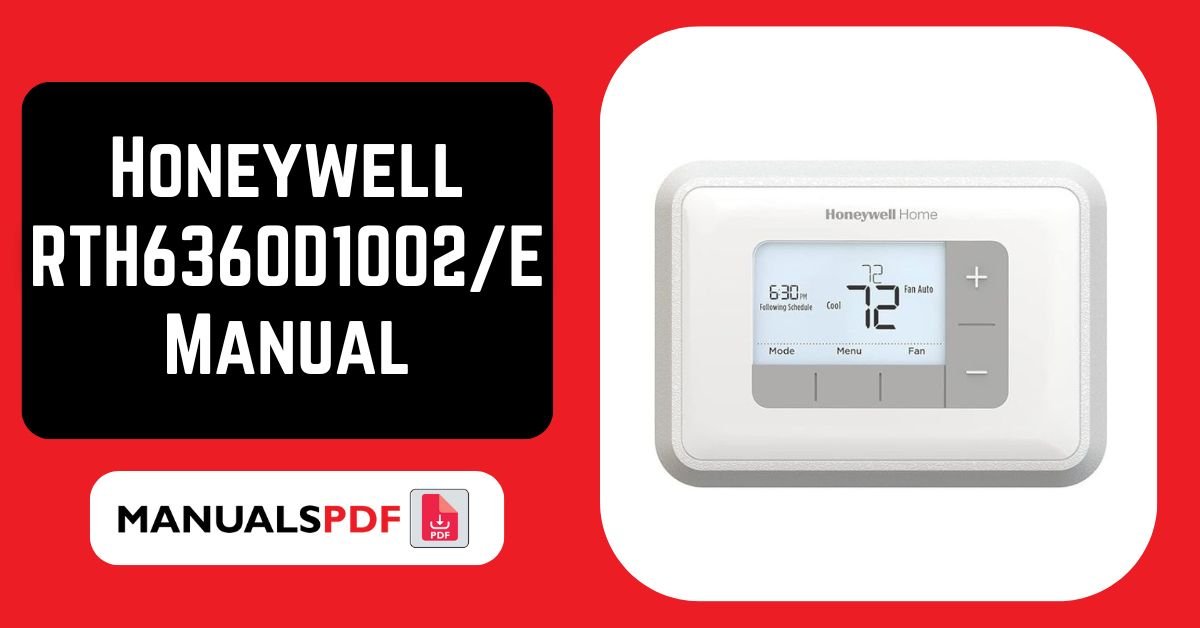The Honeywell RTH6360D1002/E is a 5-2 day programmable thermostat designed to provide efficient and comfortable temperature control for your home. This model offers a balance of features and affordability, making it a popular choice for homeowners looking to optimize energy consumption.
The complete manual for Honeywell RTH6360D1002/E is displayed below.
Table of Contents
Honeywell RTH6360D1002/E Manual PDF
Honeywell RTH6360D1002/E Specification
Type: Programmable ThermostatCompatibility:
- Works with most heating and cooling systems, including:
- Gas
- Oil
- Electric
- Heat pumps (without auxiliary heat)
- Not compatible with multi-stage heat pumps or systems requiring a common wire (C-wire) for power.
Temperature Range:
- Heating: 40°F to 90°F (4°C to 32°C)
- Cooling: 50°F to 99°F (10°C to 37°C)
Power Source:
- Battery-powered (requires 2 AA batteries)
- Can also be hardwired to a 24V system (requires a C-wire for this setup).
Display:
- LCD screen with a backlight for easy reading.
Dimensions:
- Approximately 4.5 x 4.5 x 1.25 inches (114 x 114 x 32 mm)
Weight:
- About 6.4 ounces (181 grams)
Installation:
- Designed for DIY installation with included mounting hardware and instructions.
Product Features
7-Day Programming:
- Customizable Schedules: Allows you to create separate schedules for each day of the week. You can set up to 4 different temperature periods per day (Wake, Leave, Return, Sleep).
- Flexible Scheduling: Offers flexibility to match different daily routines and preferences.
User-Friendly Interface:
- Large Display: The LCD screen shows the current temperature and time, making it easy to read.
- Backlight: The display is backlit for visibility in various lighting conditions.
- Simple Controls: Easy-to-use buttons for adjusting settings and schedules.
Energy Saving:
- Smart Scheduling: Helps optimize heating and cooling to save energy and reduce utility bills.
- Temporary Hold: Allows for temporary adjustments to the schedule without affecting the programmed settings.
Temperature Control:
- Precise Adjustment: Provides accurate temperature control for consistent comfort.
Easy Installation:
- DIY-Friendly: Designed for straightforward installation with clear instructions and mounting hardware provided.
- Compatibility: Suitable for a wide range of HVAC systems, making it a versatile option.
Battery Backup:
- Continued Operation: The thermostat operates on batteries, ensuring it continues to function even during power outages.
Filter Change Reminder:
- Maintenance Alerts: Reminds you when it’s time to check or replace the HVAC filter, helping to maintain system efficiency.
Find the products here.
Also Read : Honeywell RTH221B1021/A Manual PDF
Frequently Asked Questions (FAQs)
How do I program my Honeywell RTH6360 thermostat?
Turn On:
Set to “Heat” or “Cool”.
Set Clock:
Press “Menu”, select “Clock”, and set the time.
Program Schedule:
Press “Menu”, choose “Program”.
Set temperatures and times for up to 4 periods per day.
Save Settings:
Review and press “Done”.
Adjust Temporarily:
Use “Up” and “Down” arrows for quick changes.
What does E mean on Honeywell thermostat?
On a Honeywell thermostat, the “E” code generally indicates an error or problem with the system. The exact meaning can vary based on the model, but it often points to issues such as:
Electrical Fault: There may be an electrical problem with the thermostat or HVAC system.
Wiring Issues: Loose or disconnected wires could be causing a problem.
System Malfunction: There might be an issue with the HVAC system itself.
How to adjust Honeywell thermostat?
Set Temperature:
Use the “Up” and “Down” arrows to change the temperature.
Change Mode:
Press the “System” button to switch between “Heat”, “Cool”, and “Off”.
Modify Schedule (for programmable models):
Press “Menu”, select “Program”, set times and temperatures, and press “Save”.
Set Clock (if needed):
Press “Menu”, select “Clock”, set the time, and press “Done”.
Manual Override:
Adjust the temperature temporarily with the “Up” and “Down” arrows.
How do I set my Honeywell to cool?
Turn On: Press the “System” button.
Select Cool: Choose “Cool” mode using the “Up” or “Down” arrows.
Set Temperature: Adjust to your desired cooling temperature.
How do I get my Honeywell thermostat to work?
Check Power: Ensure it and the HVAC system are on. Replace batteries if needed.
Verify Settings: Set the mode (Heat, Cool, or Auto) and adjust the temperature.
Check Connections: Make sure all wires are secure.
Reset: Turn off, wait a few minutes, then turn back on.
Inspect HVAC: Confirm the system is running.
Consult Manual: Look for troubleshooting tips.
Call a Pro: Contact an HVAC technician if needed.