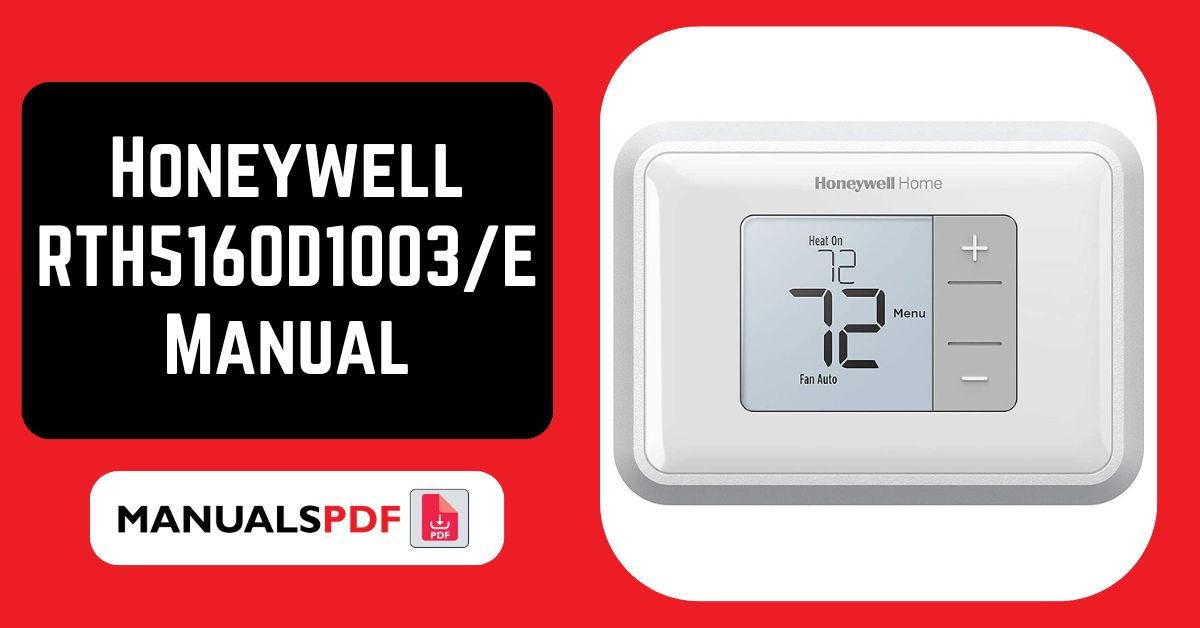The Honeywell RTH5160D1003/E is a manual programmable thermostat designed for easy temperature control and energy savings. It provides basic programming capabilities and a user-friendly interface, making it suitable for homeowners who want straightforward, reliable temperature management.
The complete manual for Honeywell RTH5160D1003/E is displayed below.
Table of Contents
Honeywell RTH5160D1003/E Manual PDF
Honeywell RTH5160D1003/E Specification
Type: Manual Programmable ThermostatCompatibility:
- Works with most heating and cooling systems, including:
- Gas
- Oil
- Electric
- Heat pumps (without auxiliary heat)
- Not suitable for systems requiring a common wire (C-wire) for power.
Temperature Range:
- Heating: 40°F to 90°F (4°C to 32°C)
- Cooling: 50°F to 99°F (10°C to 37°C)
Power Source:
- Powered by 2 AA batteries.
- Can also be hardwired to a 24V system (requires a C-wire).
Display:
- LCD screen with a backlight for easy readability.
Dimensions:
- Approximately 4.5 x 4.5 x 1.25 inches (114 x 114 x 32 mm)
Weight:
- About 6.4 ounces (181 grams)
Installation:
- Designed for DIY installation with included mounting hardware and instructions.
Product Features
Manual Programming:
- Temperature Settings: Allows setting temperature for different periods of the day (Wake, Leave, Return, Sleep) for up to 7 days.
- Easy Scheduling: Provides basic programming options for weekly schedules.
User-Friendly Interface:
- Large Display: LCD screen shows current temperature and time.
- Backlight: The screen is backlit for better visibility in various lighting conditions.
- Simple Controls: Easy-to-use buttons for setting temperature and programming schedules.
Energy Savings:
- Programmed Schedules: Helps optimize heating and cooling to save energy and reduce utility bills.
- Temporary Hold: Allows temporary adjustments without affecting the programmed schedule.
Temperature Control:
- Precise Adjustment: Provides accurate temperature control for consistent comfort.
Easy Installation:
- DIY-Friendly: Designed for straightforward installation with clear instructions and mounting hardware provided.
- Compatibility: Suitable for a wide range of HVAC systems, making it a versatile choice.
Battery Backup:
- Continued Operation: Operates on batteries, ensuring it continues to function even during power outages.
Filter Change Reminder:
- Maintenance Alerts: Reminds you when it’s time to check or replace the HVAC filter, helping to maintain system efficiency.
Find the products here.
Also Read : Honeywell RTH6360D1002/E Manual PDF
Frequently Asked Questions (FAQs)
How to program rth5160d1003?
Turn On:
Ensure the thermostat is powered.
Set the Clock:
Press “Menu”, select “Clock”, adjust the time, and press “Save”.
Program Schedule:
Press “Menu”, select “Program”.
Choose days and set temperatures and times for Wake, Leave, Return, and Sleep.
Press “Save” for each setting.
Review Settings:
Confirm all settings and press “Done”.
Manual Override:
Adjust the temperature temporarily with the “Up” and “Down” arrows.
How to reset Honeywell home rth5160d1003?
Turn Off: Set the thermostat to “Off”.
Remove Batteries: Take out the 2 AA batteries.
Wait: Leave them out for 2 minutes.
Reinsert Batteries: Put the batteries back in.
Turn On: Set the thermostat back to “On”.
How to set a Honeywell thermostat?
Turn On:
Make sure the thermostat is on.
Set Temperature:
Use the “Up” and “Down” arrows to adjust the temperature.
Choose Mode:
Press the “System” button to select Heat, Cool, Auto, or Off.
Program Schedule (for programmable models):
Press “Menu”, select “Program” or “Schedule”, set times and temperatures, then press “Save”.
Set Clock (if needed):
Press “Menu”, select “Clock”, adjust the time, and press “Save”.
Manual Override:
Use the “Up” and “Down” arrows for quick temperature changes.
Why is my Honeywell thermostat not working?
Check Power:
Ensure it and the HVAC system are on. Replace batteries if needed.
Verify Settings:
Make sure it’s set to the right mode (Heat, Cool, Auto) and the temperature is correct.
Inspect Wiring:
Check that all wires are connected properly.
Check HVAC System:
Ensure the HVAC system is running.
Reset Thermostat:
Turn it off, wait a few minutes, then turn it back on.
Look for Error Codes:
Check the display for error codes and refer to the manual.
Consult Manual or Call a Pro:
Refer to the manual or contact a technician if needed.
How to unlock Honeywell thermostat?
Find the Lock Icon:
Look for a lock symbol or “Unlock” option on the screen.
Press and Hold:
Hold the “Unlock” button or icon.
Enter Password (if needed):
Input the 4-digit code (often “1234” or “0000”).
Confirm:
The thermostat should unlock, letting you adjust settings.
How do I reset my thermostat to factory settings?
Turn Off:
Set the thermostat to “Off”.
Press and Hold:
Hold the “Up” and “Down” arrows (for RTH5160D1003/E) or find the “Reset” option in the menu for other models.
Turn On:
While holding the arrows, turn the thermostat back on, or select “Factory Reset” if using the menu.
Release Buttons:
Let go of the buttons or confirm the reset on-screen.
Reconfigure:
Set up your thermostat again.