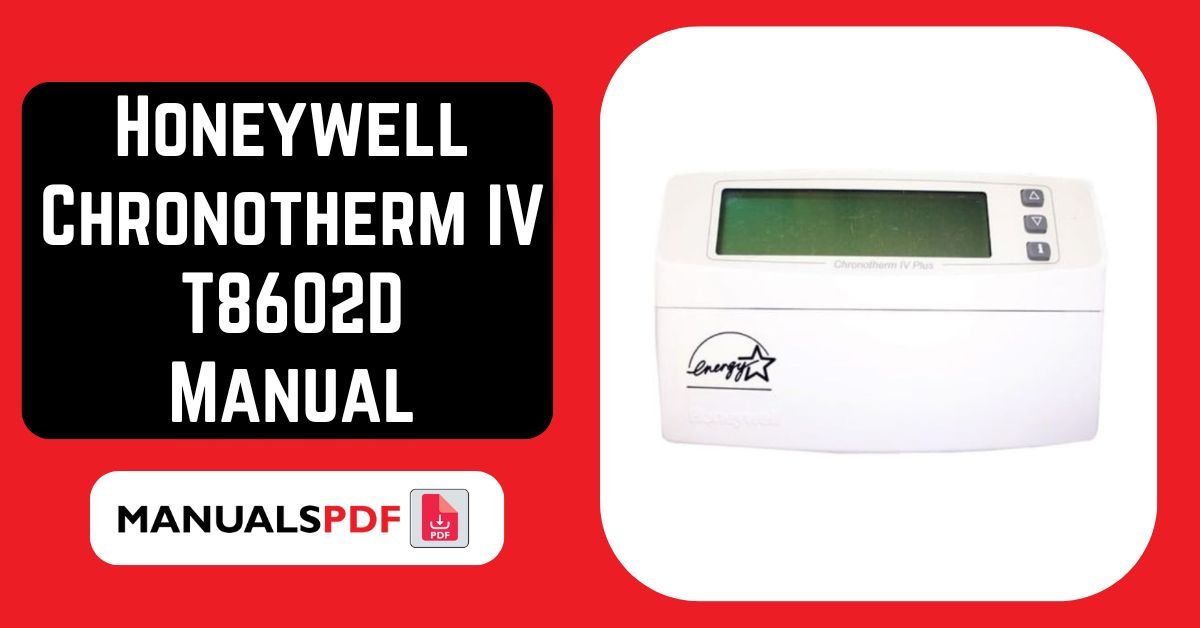The Honeywell Chronotherm IV T8602D is a programmable thermostat designed to provide efficient and comfortable temperature control for your home. It offers a balance of features and simplicity, making it suitable for most residential applications.
The complete manual for Honeywell Chronotherm IV T8602D is displayed below.
Table of Contents
Honeywell Chronotherm IV T8602D
Honeywell Chronotherm IV T8602D Specification
- Model Number: T8602D
- Display: Digital LCD screen
- Compatibility: Works with most 24V heating and cooling systems, including single-stage and multi-stage systems.
- Power Supply: Powered by 24V AC (no batteries required)
- Dimensions: Approximately 4.5 x 6.5 inches
- Weight: About 1 pound
Product Features
- Programmable Scheduling: Allows you to set different temperatures for various times of the day and days of the week.
- Easy-to-Read Display: Features a clear, digital LCD screen for straightforward navigation and temperature reading.
- Simple Programming: Intuitive menu-driven programming for setting daily schedules.
- Temperature Control: Provides precise temperature adjustments with accurate digital readouts.
- Manual Override: Allows you to temporarily adjust the temperature without changing the programmed schedule.
- Holiday Mode: Includes a feature to override the schedule for vacation or holiday periods.
- Energy Savings: Helps reduce energy costs by optimizing heating and cooling based on your schedule.
- Compatible with Multiple Systems: Works with both heating and cooling systems, including heat pumps and multi-stage systems.
Find the product here.
Also Read: Honeywell TH6220WF2006/U Manual PDF
Frequently Asked Questions (FAQs)
How do I set my Honeywell Chronotherm thermostat?
Turn On: Make sure the thermostat is on.
Enter Program Mode: Press “Program” or “Set”.
Set Time and Day: Adjust the current time and day.
Program Temperature: Set temperatures for different times and days.
Save Settings: Press “Done” or “Save”.
What should the settings be on a Honeywell thermostat?
Mode:
Heat: For cold weather.
Cool: For hot weather.
Auto: Switches between heating and cooling.
Temperature:
Heating: 68°F (20°C) during the day, 60-65°F (15-18°C) at night.
Cooling: 78°F (26°C) during the day, 72-75°F (22-24°C) at night.
Schedule:
Set temperatures for different times of day.
Fan:
Auto: Runs only with heating or cooling.
On: Runs continuously.
Holiday/Vacation:
Adjust settings to save energy while away.
How do I set my Honeywell thermostat for my AC?
Turn On: Make sure the thermostat is powered on.
Select Mode: Press the mode button until “Cool” is displayed.
Set Temperature: Use the arrows or dial to set your desired cooling temperature.
Confirm: Ensure your new settings are displayed.
What is AC thermostat setting?
The AC thermostat setting is the temperature you set on your thermostat for cooling your space. This setting determines when the air conditioner will turn on and off to maintain the desired temperature. For example:
Summer Setting: Typically around 78°F (26°C) during the day to balance comfort and energy savings.
Night Setting: Slightly lower, such as 72-75°F (22-24°C), for cooler sleeping conditions.
How to set AC temperature for cooling?
Turn On: Ensure the thermostat is powered on.
Select Mode: Press the mode button to switch to “Cool”.
Set Temperature: Use the arrows or dial to adjust the desired cooling temperature.
Confirm: Make sure the temperature is displayed and saved.
What is best setting for AC?
The best setting for your AC typically depends on comfort and energy efficiency:
Daytime: 78°F (26°C) is a good balance between comfort and energy savings.
Nighttime: 72-75°F (22-24°C) can be more comfortable for sleeping.
Adjust based on personal preference and adjust settings when you’re away to save energy.