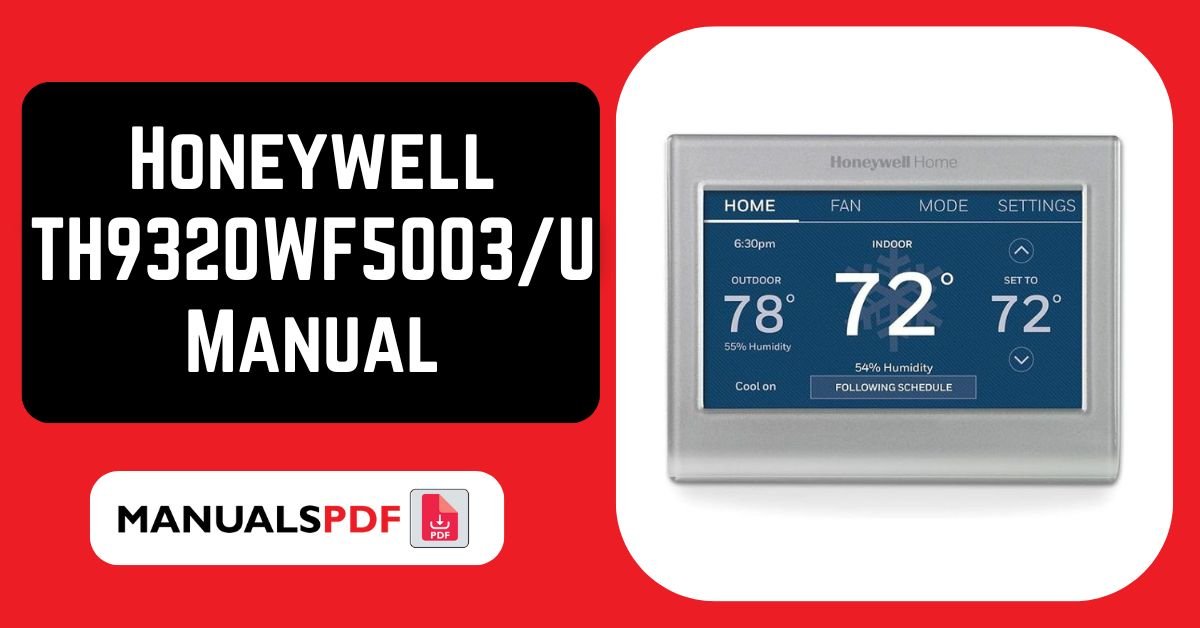The Honeywell TH9320WF5003/U is a sophisticated, Wi-Fi-enabled color touchscreen thermostat designed to provide advanced comfort control and energy efficiency. The Honeywell TH9320WF5003 is a smart thermostat that combines remote access, advanced scheduling, and smart home integration to help you manage your home’s climate efficiently.
The complete manual for Honeywell TH9320WF5003/U is displayed below.
Table of Contents
Honeywell TH9320WF5003/U Manual PDF
Honeywell TH9320WF5003/U Specification
- Model: TH9320WF5003/U
- Type: Wi-Fi Smart Color Touchscreen Thermostat
- Power Source: Hardwired (24VAC)
- Display: 4.5-inch color touchscreen
- Dimensions: 4-1/2″ W x 3-1/2″ H x 7/8″ D
- Weight: Approximately 1.2 lbs
- Certification: ENERGY STAR
- Heating Systems: Up to 3-stage heat
- Cooling Systems: Up to 2-stage cool
- Heat Pump Systems: Up to 3-stage heat, 2-stage cool
Product Features
Wi-Fi Connectivity: Control your thermostat remotely through the Honeywell Home app.
Color Touchscreen: Intuitive navigation and customizable interface.
7-Day Programmable: Create personalized heating and cooling schedules.
Smart Features: Includes adaptive intelligence, smart response, and geo-fencing for optimized comfort and energy savings.
Humidity Control: Monitors and controls humidity levels for enhanced indoor comfort.
Energy Star Certified: Meets strict energy efficiency standards.
Additional Features: Humidity sensor, adaptive intelligence, smart response, geo-fencing
Find the product here.
Also Read : Honeywell TH3110D1008/U Manual PDF
Frequently Asked Questions (FAQs)
How do I troubleshoot my Honeywell AC thermostat?
Power: Replace batteries or check wired connections.
Settings: Verify temperature and mode.
HVAC System: Ensure it’s on and check the breaker.
Wiring: Make sure wires are secure.
Restart: Turn off and on again.
Clean: Wipe with a dry cloth.
Update (if smart): Check for software updates.
How do I identify my Honeywell thermostat?
Find the Model Number: Look on the front cover, back plate, or inside the battery compartment.
Check the Manual: The model number should be listed in the user manual.
Use Honeywell’s Website: Search for your model by comparing features on their site.
Compare Features: Match your thermostat’s design with photos online.
Contact Support: If needed, describe or send a photo to Honeywell customer support.
What is the Honeywell code for the thermostat?
Model Number: The identifier for your thermostat, found on the unit or in the manual.
Error Codes: Codes that show up to indicate problems, listed in the manual or online.
Programming Codes: Codes for setting up schedules, found in the user manual.
How to set cooling on Honeywell thermostat?
Turn on the Thermostat: Make sure it’s powered on.
Select the Mode: Press the mode button until it shows “Cool” on the display.
Set the Temperature: Use the up or down arrows to adjust the temperature to your desired level.
Confirm Settings: Some models may require you to press a “Save” or “Confirm” button.
How to control the Honeywell thermostat?
Power On: Make sure it’s turned on.
Select Mode: Press the mode button to choose “Cool,” “Heat,” or “Off.”
Set Temperature: Use the arrows or dial to adjust the temperature.
Program Schedule (if available): Set different temperatures for different times through the programming menu.
Confirm Settings: Check and save your settings.