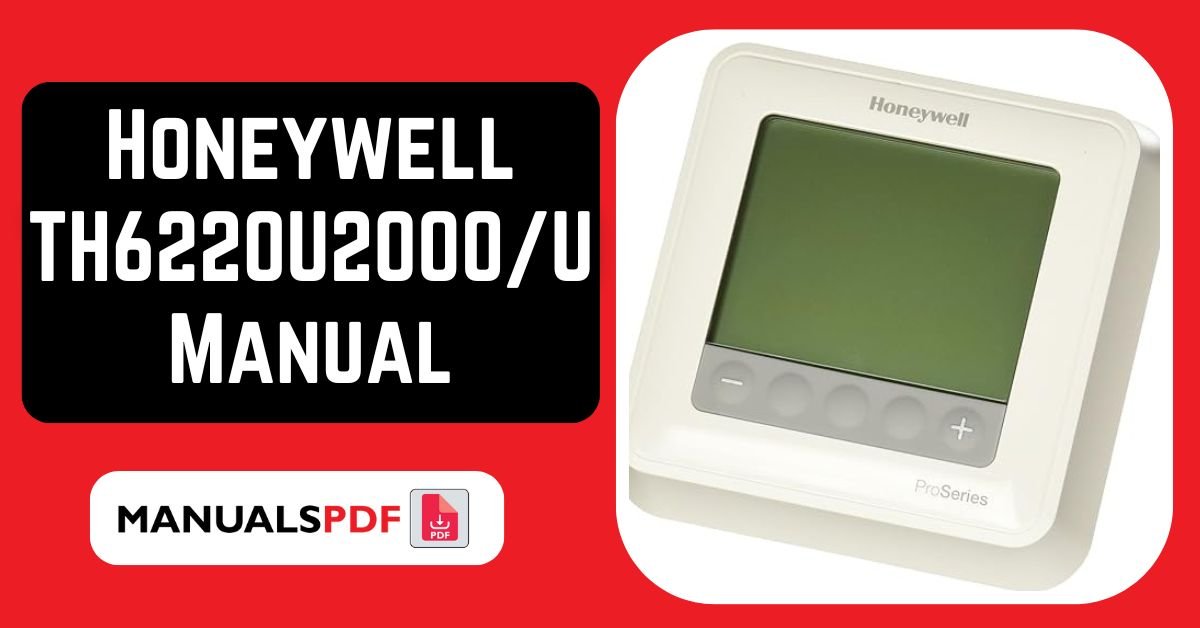The Honeywell TH6220U2000/U is a programmable thermostat designed to enhance comfort and energy efficiency. It’s part of the T6 Pro series and offers advanced features compared to its predecessor, the TH6210U2001/U.
The complete manual for Honeywell TH6220U2000/U is displayed below.
Table of Contents
Honeywell TH6220U2000/U Manual PDF
Honeywell TH6220U2000/U Specification
- Type: Programmable thermostat
- System Compatibility: Up to 2 heat/1 cool heat pump or 2 heat/2 cool conventional systems
- Display: Digital
- Power Source: Battery-operated
- Installation: Standard wall mount
- Warranty: Typically 5 years
- Additional Features: May include humidity control, filter change reminders, and system diagnostics.
Product Features
- Programmability: Customizable temperature settings for different times of the day and week.
- Advanced System Compatibility: Supports up to 2 heat/1 cool heat pump or 2 heat/2 cool conventional systems.
- Energy Efficiency: Helps reduce energy consumption through optimized temperature control.
- User-Friendly Interface: Intuitive navigation and clear display.
- Flexible Scheduling: Create custom schedules to match your lifestyle.
Find the product here
Also Read: Honeywell TH6210U2001/U Manual PDF
Frequently Asked Questions (FAQs)
How to unlock a Honeywell TH6220U2000?
Press the menu button: This is usually located in the center of the thermostat.
Enter the default PIN: The most common default PIN is “1234.” Use the arrow buttons to input the numbers and then press “select” or “enter.”
Unlock successful: If the PIN is correct, your thermostat should unlock.
If the default PIN doesn’t work:
Check the user manual: There might be a specific unlock code for your model.
Contact Honeywell support: They can provide assistance with unlocking your thermostat.
How to set a Honeywell thermostat?
Access the programming menu: This is usually done by pressing a specific button on the thermostat.
Set the clock: Ensure the correct time and date are displayed.
Create a schedule: Determine your desired temperatures for different times of the day (e.g., wake up, leave, return, sleep).
Program the thermostat: Input the desired temperatures and times for each period of the day.
Save the settings: Confirm your program to save the changes.
How to set Honeywell home thermostat temperature to cool?
Find the “Mode” Button: Look for “Mode,” “System,” or a similar label.
Select “Cool”: Press the button until you see “Cool” or a snowflake icon.
Set the Temperature: Adjust the temperature using the up and down arrows.