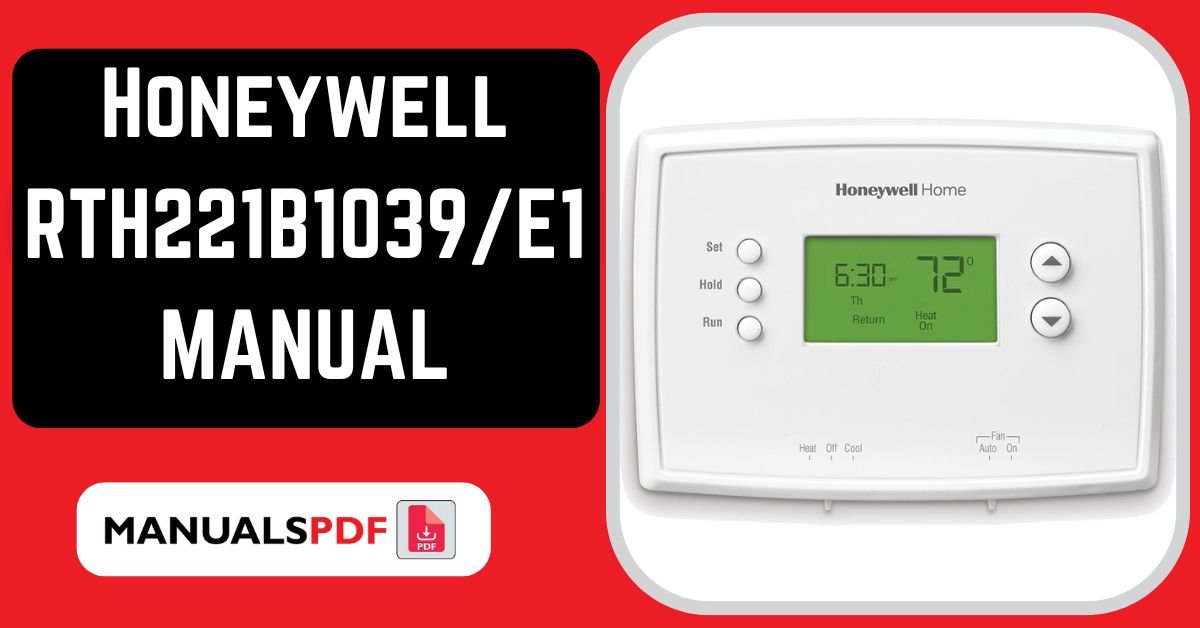The Honeywell RTH221B1039/E1 thermostat offers user-friendly climate control for your home. This guide will equip you with the knowledge to navigate the manual and optimize your thermostat’s functionalities.
Table of Contents
You can find the full PDF manual for the Honeywell RTH221B1039/E1 thermostat below.
Honeywell RTH221B1039/E1 Manual (PDF)
Honeywell RTH221B1039/E1 Specifications
- Product Dimensions (WxDxH): 3.38 x 1.11 x 4.75 in.
- UPC: 085267348553
- MPN: RTH221B1039/E1
The Honeywell RTH221B Basic 1 Week Programmable Thermostat offers a convenient, single program for each day of the week. It allows you to set your weekly schedule with four customizable options: wake, leave, return, and sleep. This thermostat ensures precise temperature control for enhanced comfort and features a crystal-clear digital display for easy adjustments.
It is compatible with heating, cooling, and heat pumps without auxiliary heat. To install, simply check compatibility with your home’s system, remove the old thermostat, and follow the included step-by-step instructions for a straightforward DIY setup.
Key features include:
- One program for the entire week with four daily options
- User-friendly interface
- Accurate temperature control
- One-year warranty
- Easy DIY installation
Compatibility Chart
Sure, here is the table with the arranged items in two columns:
| Feature | Yes/No |
|---|---|
| Heating Only | Yes |
| Cooling Only | Yes |
| Compatible with Warm Air Furnace | Yes |
| Compatible with Central Air Conditioning | Yes |
| Compatible with Hot Water | Yes |
| Compatible with Steam or Gravity | Yes |
| Use with Floor/Wall Furnace 24V or 750mV | Yes |
| Use with Volt Gas Fireplace 24V or 750mV | Yes |
| Use with Pellet Stove for mV Thermostats | No |
| Use with Electric Baseboard 120V-240V | No |
| Single-Stage Heating | Yes |
| Single-Stage Cooling | Yes |
| Multi-Stage Heating | No |
| Multi-Stage Cooling | No |
| Compatible with Heat Pump (No Aux.) | Yes |
| Compatible with Heat Pump (No EM) | No |
| Compatible with Heat Pump (With Aux.) | No |
| Compatible with Heat Pump (With EM) | No |
Frequently Asked Questions (FAQs)
How do I program my Honeywell RTH221B thermostat?
The Honeywell RTH221B thermostat features an easy-to-use programming system for a one-week schedule with four periods per day. Follow these steps to program it:
1. Press the SET button until “Set Schedule” appears on the display.
2. Use the up (▲) or down (▼) buttons to set the Wake time for all days (Monday to Sunday). Confirm by pressing SET.
3. Set the desired temperature for the Wake period using the up/down buttons and press SET again.
4. Repeat steps 2 and 3 to set the time and temperature for the remaining three periods: Leave, Return, and Sleep.
5. After programming all four periods, press the RUN button to save and exit the programming mode.
How to fix Honeywell E1 error?
An E1 error on a Honeywell thermostat signifies a communication problem between the thermostat and the temperature sensor. To fix it, try these steps:
Simple Restart:
Power cycle the thermostat by turning off the breaker for your HVAC system for about 30 seconds, then turn it back on.
Check the thermostat connections and ensure all wires are securely fastened.
Advanced Troubleshooting (if restart fails):
For Honeywell Programmable Thermostats (TH1100DH, TH1110DH, TH1210DH): Contact a qualified technician, as the E1 error often indicates a faulty sensor that needs replacement.
For Honeywell Smart Radiator Thermostats: Check valve calibration by removing the thermostat from the mounting bracket, ensuring it is properly tightened to the valve body, and remounting it.
If none of these steps work, consult a qualified HVAC technician to diagnose and fix the issue.
How do I reset my Honeywell thermostat manually?
Resetting a Honeywell thermostat varies by model. Here’s a general guide:
Identify Your Model: Find the model number on the thermostat, usually near the base or on the backplate, or check the user manual.
General Reset Methods:
Soft Reset (Most models): Look for a “reset” button and press it for a few seconds as per the manual.
If no reset button, turn off the power to the thermostat for 30 seconds using the breaker, then turn it back on.
Hard Reset (Factory Reset): Refer to the user manual or search online for specific instructions for your model, as this will erase all settings and return the thermostat to factory defaults.
What is the life expectancy of a Honeywell thermostat?
The lifespan of a Honeywell thermostat typically ranges from 10 to 20 years, influenced by:
Usage: Frequent use may lead to faster wear and tear.
Maintenance: Regular cleaning and dust removal can extend its lifespan.
Environmental Conditions: Extreme temperatures or humidity can impact electronic components.
Expectations:
Ideal Conditions: With proper care and moderate use, it could last up to 20 years.
Average Use: Most thermostats in homes last 10-15 years.
Even if your thermostat is within this timeframe, you might consider upgrading to a newer model for improved features and efficiency.
How do I know if my Honeywell thermostat is programmable?
To identify if your Honeywell thermostat is programmable, follow these steps:
Visually Inspect:
Buttons: Look for “Set,” “Prog,” “Schedule,” or similar buttons.
Display: Check if it shows the current day and time along with the temperature, and look for additional information indicating a programmed schedule.
Model Number: Find the model number on the thermostat (near the base or backplate) and search online for the user manual or product information to confirm if it’s programmable.
Manual Test: Press buttons like “Set” or “Prog” to see if a programming menu appears.
Try adjusting the temperature to see if it prompts you to select a time slot.
How to recalibrate a Honeywell thermostat?
Most Honeywell thermostats don’t offer user-accessible calibration because they are self-learning, adjusting internal readings over time for minor discrepancies. For significant variations, a professional HVAC technician can use specialized tools to calibrate the thermostat accurately.