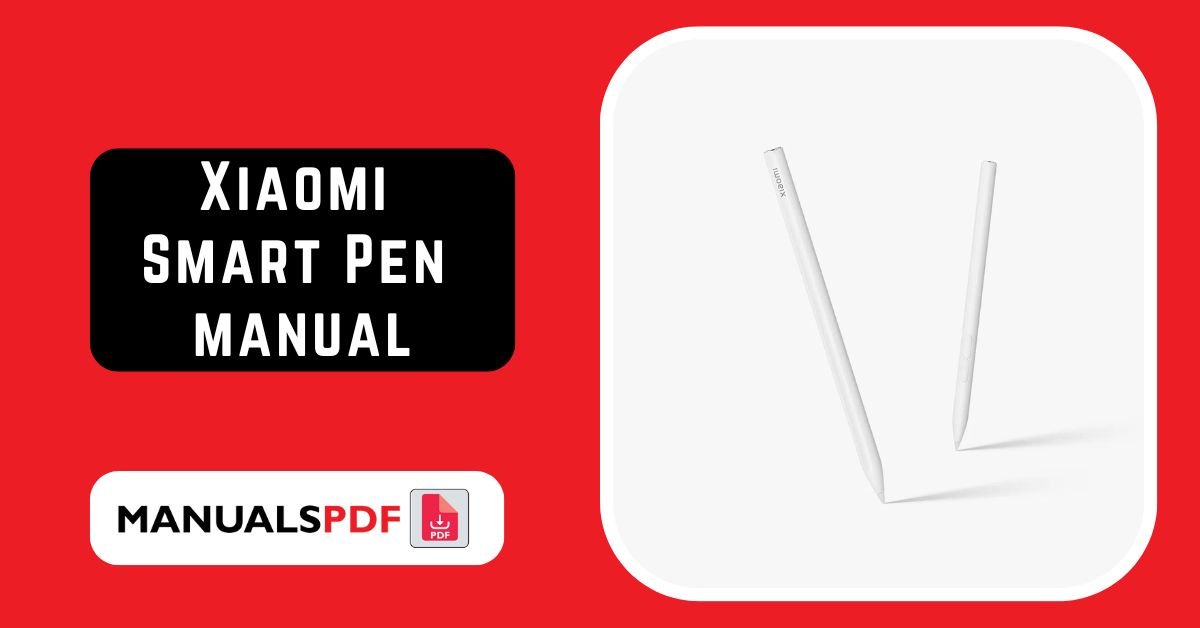The Xiaomi Smart Pen is designed to offer a seamless writing experience on digital surfaces. It’s often used in conjunction with Xiaomi tablets or devices with compatible touchscreens. The pen aims to provide an intuitive and responsive writing experience, mimicking the feel of traditional pen and paper while integrating digital benefits.
The complete manual for Xiaomi Smart Pen is displayed below.
Table of Contents
Xiaomi Smart Pen Manual PDF
Xiaomi Smart Pen Specification
- Compatibility: Primarily designed for Xiaomi tablets and certain touchscreen devices that support stylus input.
- Pen Type: Active stylus with electromagnetic resonance (EMR) or capacitive touch technology (depending on the model).
- Battery: Rechargeable lithium-ion battery with a typical life span of several days to a week on a single charge, depending on usage.
- Charging: USB-C or proprietary charging port.
- Pressure Sensitivity: Usually around 4096 levels, providing precise control over line thickness and shading.
- Response Time: Low latency, typically less than 10ms, ensuring a fluid writing experience.
- Dimensions: Approximately 140mm x 9mm (length x diameter), though dimensions can vary slightly by model.
- Weight: Around 15-20 grams, making it lightweight and easy to handle.
- Tip Material: Typically includes a replaceable nib made of durable, high-friction material to simulate the feel of a real pen.
Product Features
- High Precision: The Smart Pen offers precise writing and drawing capabilities with a high level of pressure sensitivity, allowing for fine detail work and smooth transitions between different line thicknesses.
- Low Latency: The pen is designed to have minimal lag, providing a real-time writing experience that closely mimics the natural flow of handwriting or drawing.
- Customizable Buttons: Many models come with programmable buttons that can be customized for various functions, such as erasing or switching tools.
- Ergonomic Design: The Smart Pen typically features an ergonomic grip, making it comfortable to use for extended periods without causing strain.
- Long Battery Life: The rechargeable battery offers extended usage time, reducing the need for frequent recharging.
- Replaceable Tips: The pen often comes with replaceable tips, allowing users to maintain the pen’s performance over time and tailor the tip to their preferred writing style.
- Magnetic Attachment: Some models include a magnetic attachment feature that allows the pen to securely attach to compatible tablets or cases, reducing the risk of losing it.
- Palm Rejection: Advanced palm rejection technology ensures that the device ignores accidental touches from the user’s hand while writing.
Find the products here.
Also Read: Samsung The Frame Manual PDF
Frequently Asked Questions (FAQs)
Is the Xiaomi Smart Pen compatible with all Xiaomi tablets?
Answer: The Xiaomi Smart Pen is compatible with certain Xiaomi tablets and devices that support stylus input. It is essential to check the specific model of the tablet or device to ensure compatibility. Typically, compatibility is mentioned in the product specifications or user manual.
How do I charge the Xiaomi Smart Pen?
Answer: The charging method depends on the model of the Xiaomi Smart Pen. Most models use a USB-C port for charging, but some may have a proprietary charging connector. Refer to the product manual for specific instructions on how to charge your particular model.
Can I replace the nib on the Xiaomi Smart Pen?
Answer: Yes, many Xiaomi Smart Pens come with replaceable nibs. Replacement nibs can often be purchased separately from Xiaomi or authorized retailers. Refer to the product manual for guidance on how to replace the nib.
What is the battery life of the Xiaomi Smart Pen?
Answer: The battery life of the Xiaomi Smart Pen varies depending on usage, but it typically lasts several days to a week on a single charge. For the best performance, it’s advisable to recharge the pen before the battery is fully depleted.
How do I pair the Xiaomi Smart Pen with my device?
Answer: Pairing procedures can vary depending on the model and the device you are using. Generally, you may need to enable Bluetooth on your device and follow the pairing instructions provided in the product manual. For devices with direct touch support, simply using the pen on the screen may be sufficient without the need for additional pairing.