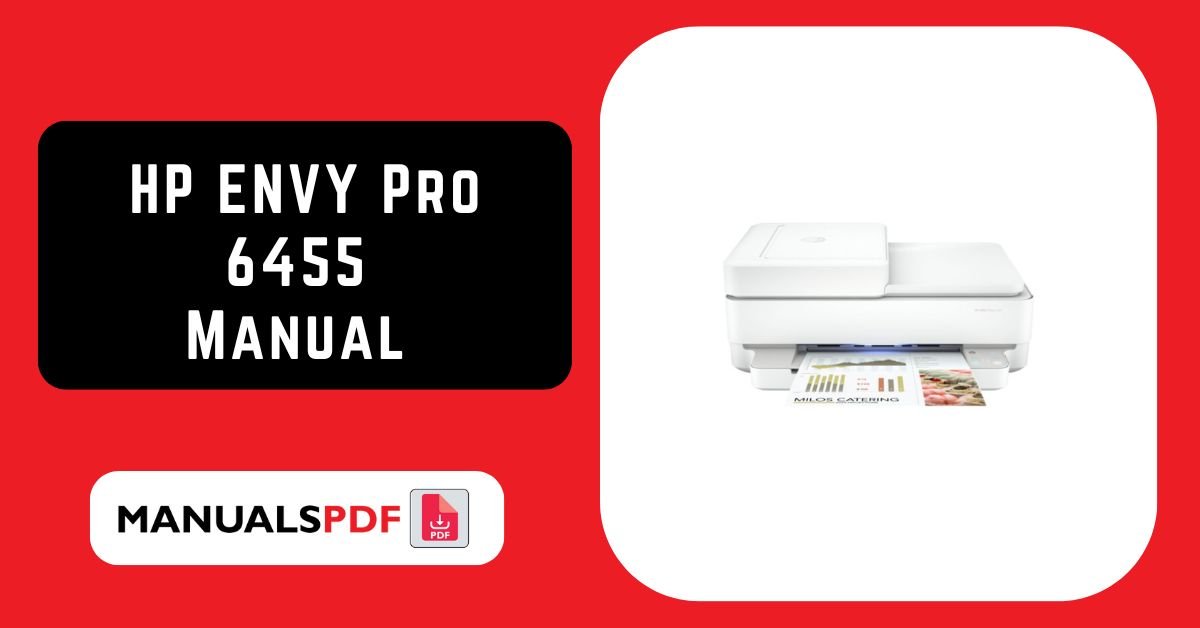The HP ENVY Pro 6455 is an all-in-one inkjet printer designed for both home and small office use. It combines high-quality printing, scanning, and copying capabilities in a sleek, compact design. The printer aims to deliver professional-grade prints, ease of use, and a range of features that enhance productivity.
The complete manual for HP ENVY Pro 6455 is displayed below.
Table of Contents
HP ENVY Pro 6455 Manual PDF
HP ENVY Pro 6455 Specification
- Printer Type: All-in-One Inkjet
- Functions: Print, Copy, Scan
- Print Technology: Thermal Inkjet
- Connectivity:
- Wireless: Wi-Fi 802.11b/g/n
- Mobile Printing: Apple AirPrint, Google Cloud Print, HP Smart App
- USB: USB 2.0
- Display: 2.7-inch color touchscreen
- Print Speed:
- Black: Up to 10 ppm (pages per minute)
- Color: Up to 7 ppm
- Print Resolution: Up to 4800 x 1200 dpi (dots per inch)
- Paper Handling:
- Input Capacity: Up to 100 sheets
- Output Capacity: Up to 25 sheets
- Supported Paper Sizes: Letter, Legal, 4×6 in, 5×7 in, 8×10 in, No. 10 envelopes
- Copying:
- Speed: Up to 10 cpm (copies per minute) in black and 7 cpm in color
- Resolution: Up to 1200 x 1200 dpi
- Scanning:
- Type: Flatbed
- Resolution: Up to 1200 x 1200 dpi
- Color Depth: 24-bit
- Dimensions: Approximately 17.2 x 14.3 x 5.5 inches
- Weight: Around 12.1 pounds
- Operating Systems: Windows 10, macOS, iOS, Android
Product Features
- Versatile All-in-One Functionality: Combines printing, scanning, and copying capabilities in one device.
- Wireless and Mobile Printing: Enables printing from smartphones and tablets via Wi-Fi and HP Smart App.
- High-Quality Prints: Offers up to 4800 x 1200 dpi resolution for sharp, vibrant prints.
- Intuitive Touchscreen: A 2.7-inch color touchscreen provides easy navigation and control.
- Compact Design: Fits easily into home offices or small workspaces without taking up too much room.
- Automatic Document Feeder: Facilitates scanning and copying multiple pages quickly.
- Energy Efficiency: Designed to be energy-efficient and meet Energy Star standards.
- HP Instant Ink Ready: Compatible with HP’s Instant Ink subscription service for cost-effective ink replacements.
Find the products here.
Also Read: HP DeskJet 2755e Manual PDF
Frequently Asked Questions (FAQs)
Q: What type of ink does the HP ENVY Pro 6455 use?
A: The HP ENVY Pro 6455 uses HP 67 ink cartridges, which are available in black and color options. These cartridges are designed to deliver high-quality prints and are compatible with the printer’s features.
Q: Can I print from my mobile device using the HP ENVY Pro 6455?
A: Yes, you can print from your mobile device using Apple AirPrint, Google Cloud Print, or the HP Smart App. The HP Smart App also allows you to manage printer settings, scan documents, and order ink.
Q: How do I set up the HP ENVY Pro 6455 printer?
A: Setting up the HP ENVY Pro 6455 involves unpacking the printer, installing the ink cartridges, loading paper into the input tray, and connecting the printer to your wireless network. You can follow the step-by-step instructions provided in the setup guide included with the printer or use the HP Smart App for guided setup.
Q: What is the maximum paper size that the HP ENVY Pro 6455 can handle?
A: The HP ENVY Pro 6455 supports a maximum paper size of 8.5 x 14 inches (legal size). It also supports various other paper sizes, including Letter, 4×6 in, 5×7 in, and 8×10 in.
Q: Is the HP ENVY Pro 6455 compatible with HP Instant Ink?
A: Yes, the HP ENVY Pro 6455 is compatible with HP Instant Ink. HP Instant Ink is a subscription service that delivers ink cartridges to your door when they are running low, helping to save on printing costs and avoid running out of ink unexpectedly.