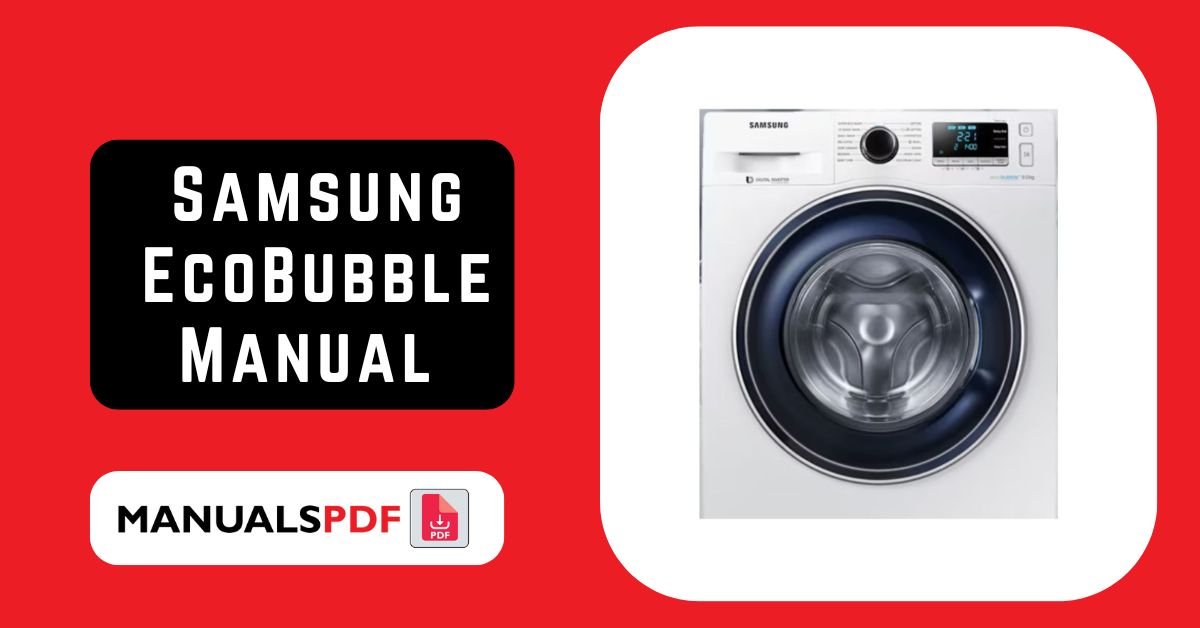Samsung’s EcoBubble washing machines use advanced technology to provide a thorough clean at lower temperatures, making them energy-efficient and environmentally friendly. The EcoBubble technology creates bubbles that help detergent penetrate fabrics more effectively, even in cold water.
The complete manual for Samsung EcoBubble is displayed below.
Table of Contents
Samsung EcoBubble Manual PDF
Samsung EcoBubble Specification
Dimensions (Typical for Standard Models):
- Height: Approximately 85 cm (33.5 inches)
- Width: Approximately 60 cm (23.6 inches)
- Depth: Approximately 55 cm (21.7 inches)
- Depth with Door Open: Approximately 100 cm (39.4 inches)
Capacity:
- Drum Capacity: Commonly available in capacities ranging from 7 kg to 10 kg (15.4 lbs to 22 lbs), depending on the model.
Energy Rating:
- Efficiency Class: Typically rated as A+++ or higher, reflecting high energy efficiency.
Power Consumption:
- Annual Energy Consumption: Generally low, thanks to efficient washing cycles, but varies by model.
Water Consumption:
- Annual Water Consumption: Also varies by model, but EcoBubble machines are designed to minimize water usage.
Spin Speed:
- Maximum Spin Speed: Typically ranges from 1,200 RPM to 1,600 RPM.
Product Features
EcoBubble Technology:
- Bubble Creation: Creates bubbles that dissolve detergent and penetrate fabrics quickly, improving cleaning performance even at low temperatures.
- Energy Saving: Reduces the need for hot water, saving energy and reducing utility bills.
Quick Wash Programs:
- Speed: Includes options for quick washes, allowing you to clean lightly soiled clothes in less time.
AddWash Door:
- Convenience: Some models feature an AddWash door that allows you to add missed items or extra detergent during the wash cycle without interrupting it.
Digital Inverter Motor:
- Quiet Operation: Uses a brushless motor for quieter and more energy-efficient operation. It also tends to have a longer lifespan compared to traditional motors.
Smart Control:
- Connectivity: Many models come with smart features, allowing you to control and monitor your washing machine remotely through a smartphone app.
Eco Drum Clean:
- Self-Cleaning: A self-cleaning feature that helps maintain the drum and keep it hygienic by removing detergent residue and dirt.
Wobble Technology:
- Fabric Care: Reduces fabric tangling and prevents clothes from being twisted and damaged, ensuring gentle yet effective washing.
Steam Wash:
- Deep Cleaning: Some models include a steam function that helps to remove stains, sanitize, and reduce wrinkles in clothes.
User-Friendly Interface:
- Control Panel: Features an intuitive control panel with a digital display and easy-to-use buttons for selecting wash programs and settings.
Safety Features:
- Child Lock: Prevents accidental changes to settings by children.
- Leakage Protection: Includes features to detect and prevent potential leaks.
Find the products here.
Also Read : Indesit IWC 71452 ECO UK.M Manual PDF
Frequently Asked Questions (FAQs)
How do you use the eco bubble on a Samsung washer?
Load Laundry: Place clothes into the drum.
Add Detergent: Put liquid detergent into the detergent drawer.
Select EcoBubble: Choose the EcoBubble wash program on the control panel.
Start Wash: Press the start button to begin the cycle.
How do you use the bubble soak function on a Samsung washing machine?
Prepare Your Laundry:
Sort Clothes: Separate items by color and fabric type.
Load Washer: Place your laundry into the drum.
Add Detergent:
Detergent Drawer: Open the detergent drawer and add the appropriate amount of detergent.
Select the Bubble Soak Function:
Power On: Turn on your Samsung washing machine.
Choose Program: Select your desired wash cycle.
Activate Bubble Soak: Press the Bubble Soak button or option on the control panel. This function may be an additional button or part of the wash program settings.
Start the Wash:
Begin Cycle: Press the start button to initiate the wash cycle with Bubble Soak. The machine will add an extra soaking phase with bubbles to help remove tough stains and dirt.
After Washing:
Completion: Wait for the cycle to finish, then remove your laundry.
How do I reset my Samsung Eco Bubble Washing Machine to factory settings?
Turn Off the Machine:
Press the Power button to turn off the washing machine.
Unplug the Machine:
Disconnect the power cord from the electrical outlet.
Wait:
Leave the machine unplugged for about 1-5 minutes to allow any residual power to drain.
Reconnect Power:
Plug the machine back into the electrical outlet.
Turn On the Machine:
Press the Power button to turn the washing machine back on.
Reset the Machine:
Manual Reset: For models without a dedicated reset button, simply turning off and on again often restores default settings.
Factory Reset Option: Some models have a factory reset option in the settings menu. Check the control panel for a reset option or consult the user manual.
What are the error codes on a Samsung washing machine?
AE / 4E: Water supply issue. Check hoses and valves.
CE: Overcurrent error. Restart the machine; contact support if it persists.
DE: Door error. Ensure the door is properly closed.
HE / 9E: Heating error. Contact service for repairs.
LE: Leakage detected. Check for leaks and obstructions.
OE: Drainage issue. Clean the drain filter and check the hose.
PE: Water level sensor error. Restart or contact support.
UE / 5E: Unbalanced load. Redistribute clothes evenly.
tE: Thermistor error. Contact service.
dE: Door error. Ensure door is properly closed.
nF: No fill error. Check water supply.
sE: Smart error. Restart the machine or consult support.